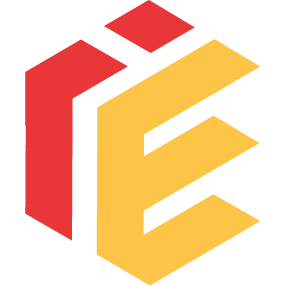Hey all,
Recently I bought new parts for a new desktop computer. I decided to go full AMD since I play in 1080p on my computer and have no need for more resolution. I'm adding the parts list below in case you're interested.
This was the mess that was in my office while putting it together

Now, one of the things new AMD CPUs and cards are known for is that they are power-hungry. I mean it, they are monstrous in their power consumption. Since I've been very interested in undervolting for a while, I decided to take a stab at it, and oh boy were the results good. All details below are provided based on benchmark tests (Cinebench for the CPU, Unigine for the GPU). I'm adding my figures before and after undervolting below
And here's a photo of the completed build. It's unplugged at the moment since I need to complete a couple of projects in the old one and decided to start from scratch. Please excuse my cable management but I still need to bring a couple of drives from the old machine, so it's not fully fixed up yet.

I didn't take extensive notes on benchmark scores, but CPU-wise performance is pretty much stock, while GPU loses about 5% FPS, altough the minimum values are higher, meaning it's slightly more stable (probably because boost clocks are lower and more stable as well). I hit the CPU lottery, not so much the GPU lottery, but hey, for the power difference (assuming 10 hours per day utilisation, I'm saving about 1 euro per day) I think it's more than worth it.
If you're interested in some guides for undervolting 7000 series CPUs and 6000 series GPUs, here are a couple of videos:
Disclaimer: Your mileage will vary based on how lucky you were in the silicon lottery. I was extremely fortunate with my CPU but not the GPU, for example, hence the need to underclock the GPU. I can only go as far down as 1125mv, while that guy can take it lower while improving clocks.
Recently I bought new parts for a new desktop computer. I decided to go full AMD since I play in 1080p on my computer and have no need for more resolution. I'm adding the parts list below in case you're interested.
CPU - AMD Ryzen 7700X
CPU Cooler - Noctua NH-D12L
Motherboard - ASUS ROG STRIX B650-A GAMING WIFI
GPU - GIGABYTE AORUS Radeon RX6750 XT ELITE
RAM - Corsair Vengeance DDR5 32GB [2x16] 6000MHz C36
PSU - Seasonic Focus PX 80 PLUS Platinum
SSD - WD_BLACK SN850X
Case - NZXT H7 Flow
CPU Cooler - Noctua NH-D12L
Motherboard - ASUS ROG STRIX B650-A GAMING WIFI
GPU - GIGABYTE AORUS Radeon RX6750 XT ELITE
RAM - Corsair Vengeance DDR5 32GB [2x16] 6000MHz C36
PSU - Seasonic Focus PX 80 PLUS Platinum
SSD - WD_BLACK SN850X
Case - NZXT H7 Flow
This was the mess that was in my office while putting it together

Now, one of the things new AMD CPUs and cards are known for is that they are power-hungry. I mean it, they are monstrous in their power consumption. Since I've been very interested in undervolting for a while, I decided to take a stab at it, and oh boy were the results good. All details below are provided based on benchmark tests (Cinebench for the CPU, Unigine for the GPU). I'm adding my figures before and after undervolting below
CPU - Before and After
- Before
- Temperature under load: 95 celsius
- Max clock: 5.5 GHz, would usually run at 5.1 GHz
- Power consumption: 130W (even though TDP is 105W)
- After
- Temperature under load: 65 celsius
- Max clock: 5.5 GHz, will usually run at 5.1 GHz
- Power consumption: 87W
- Before
- Temperature: 67 celsius overall, 80 on the GPU hotspot
- Max clock: 2623 MHz
- Power consumption: 230W
- After
- Temperature: 61 celsius overall, 67 on the GPU hotspot
- Max clock: 2475 Mhz
- Power consumption: 140W
And here's a photo of the completed build. It's unplugged at the moment since I need to complete a couple of projects in the old one and decided to start from scratch. Please excuse my cable management but I still need to bring a couple of drives from the old machine, so it's not fully fixed up yet.

I didn't take extensive notes on benchmark scores, but CPU-wise performance is pretty much stock, while GPU loses about 5% FPS, altough the minimum values are higher, meaning it's slightly more stable (probably because boost clocks are lower and more stable as well). I hit the CPU lottery, not so much the GPU lottery, but hey, for the power difference (assuming 10 hours per day utilisation, I'm saving about 1 euro per day) I think it's more than worth it.
If you're interested in some guides for undervolting 7000 series CPUs and 6000 series GPUs, here are a couple of videos:
Disclaimer: Your mileage will vary based on how lucky you were in the silicon lottery. I was extremely fortunate with my CPU but not the GPU, for example, hence the need to underclock the GPU. I can only go as far down as 1125mv, while that guy can take it lower while improving clocks.