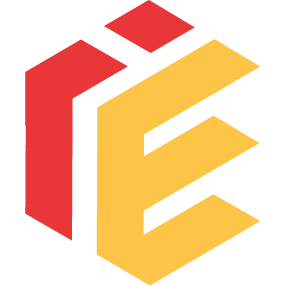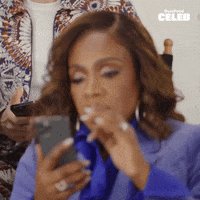Coming from South Korean developer Shift Up, Stellar Blade is the team's very first effort in the AAA console space and an excellent one at that. As a PS5 exclusive the comparisons boil down to three graphics modes today, where the demo build reveals the balanced mode offers up the best trade between 60fps performance and image quality.
00:00 Intro
01:30 Tech Overview
06:34 Mode Comparisons
09:12 Balanced mode frame-rate test
10:11 Performance mode frame-rate test
11:24 Resolution mode frame-rate test
12:41 Verdict
All cut-scenes in the demo are rendered in-engine
- Game is running on Unreal Engine 4
- 3 graphics mode. Performance, Balance, Resolution
- Light sources, high quality bokeh and filmic presentation praised
- Physics praised on for debree etc in the game
- Occasional last-gen textures with low resolution texture maps
- Reflections are SSR only, no RT even on the Resolution mode
- Besides resolution, visual features are a match between all 3 modes
Balanced Mode:
- Aims for 60 FPS with reconstruction, DRS between 1080p~1440p reconstructed to 4K
- Balance mode can add some artifacts to finer things like fence meshes, rare to see but it is there
- FPS drops to mid 50s in areas in the demo, but it is within the VRR window
- Cut-scenes also run at 60 FPS
Performance Mode:
- Native 1440p with no up-scaling
- Produces a coarser image with the most visual noise
- Anti aliasing is adequate but pales compared to Balanced in terms of IQ
- Perf mode avoids the artifacts in Balanced mode on fine details
- Locked 60 FPS with no drops seen during the demo
Resolution:
- 2160p with minor DRS at 30 FPS
- 30 FPS is 'quite a sacrifice for this type of game'
- Aside resolution, no other visual settings are tweaked for this mode
- 30 FPS is evenly frame-paced
Verdict:
- Balanced mode is DF's recommend way to play the game
Last edited: