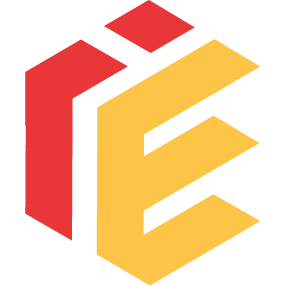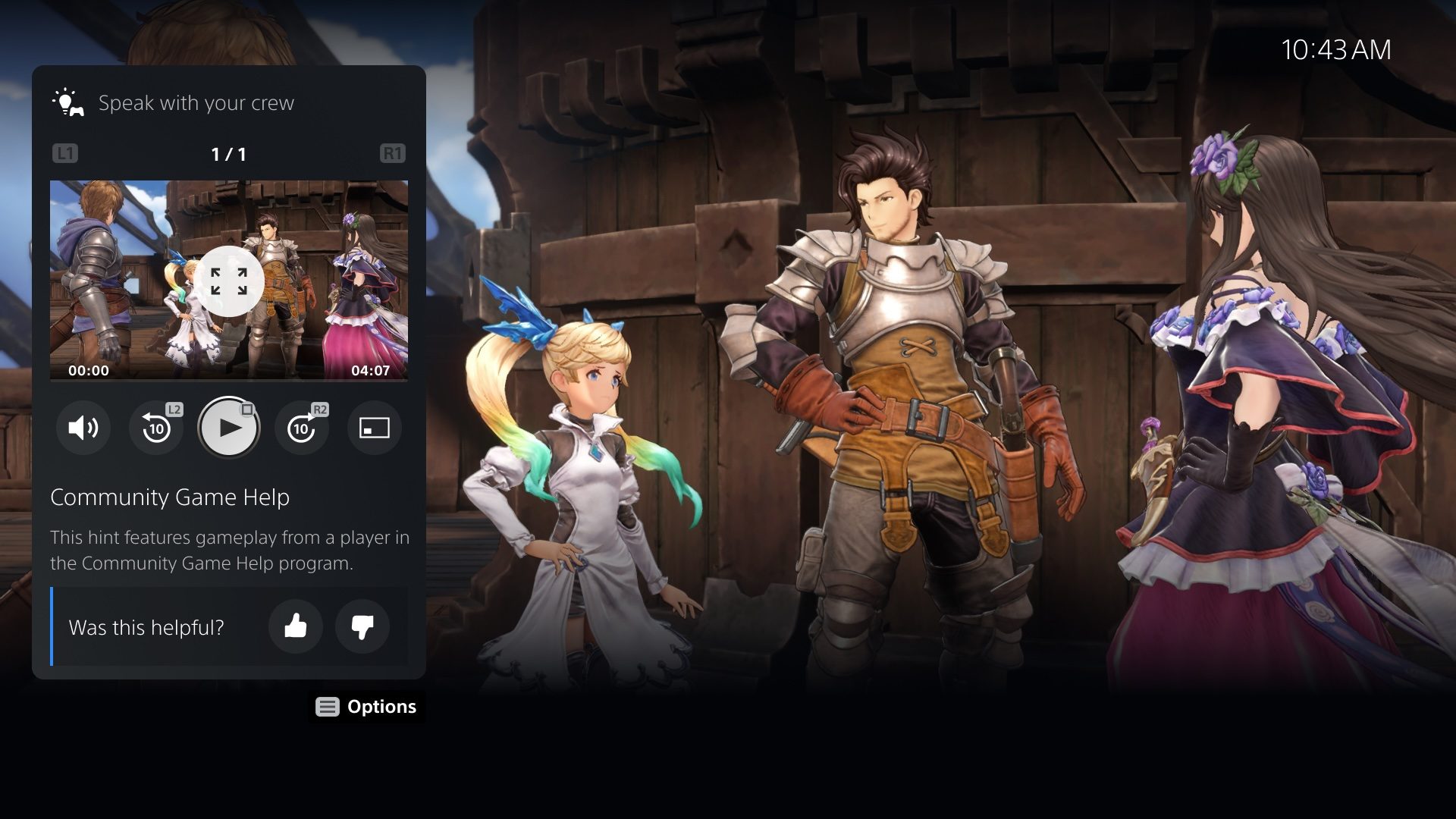
Introducing Community Game Help, a new enhancement for Game Help powered by user-generated content
Today’s update adds to the current Game Help experience.
 blog.playstation.com
blog.playstation.com
Introducing Community Game Help, a new enhancement for Game Help powered by user-generated content
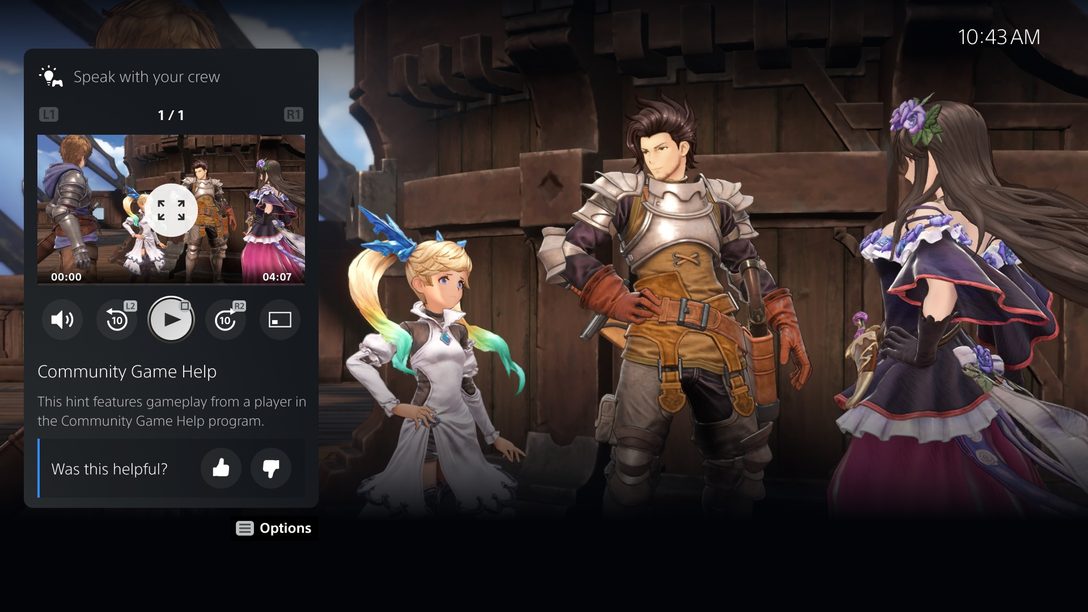
This update adds to the current Game Help experience and will be available to all PS5 console players later this year.
Sabrina MeditzSenior Director, Product Management, Platform Experience, SIE
When the PlayStation 5 console launched in 2020, we introduced Game Help to enable players to easily access hints, tips, or walkthrough videos without leaving the game to help them progress through a level, obtain a trophy, or find a coveted hidden item.
We’re always evolving the PS5 console experience, and today, we are happy to announce a new enhancement for Game Help launching later this year: Community Game Help. Community Game Help will add to the current Game Help experience by expanding the library of helpful game hints, incorporating videos that are automatically generated from gameplay footage of players who have opted in to contribute.
When the enhanced Game Help experience featuring content from the community launches, Game Help will be available to all PS5 players, with or without a PlayStation Plus subscription. In supported games, PS5 players will be able to contribute their gameplay, view hints from fellow gamers, or access Game Help hints created by developers. Game developers can also continue to create their own hint videos, as seen in popular titles available today like The Last of Us Part II Remastered and Marvel’s Spider-Man 2.
Let’s take a deeper look at how Community Game Help will work.
How to access Community Game Help
If you are already familiar with the current Game Help experience, Community Game Help will be largely similar. If you find yourself in a tricky situation and need help, press the PS button to open the Control Center and look for an Action Card with the “Hints inside” icon.In addition to the developer-generated hints that are currently provided in supported games, you will eventually start to see hints labeled “Community Game Help”, which indicates that the clip was generated from other players’ gameplay footage. You can also rate the usefulness of these hints, which will allow us to curate informative help content for players.

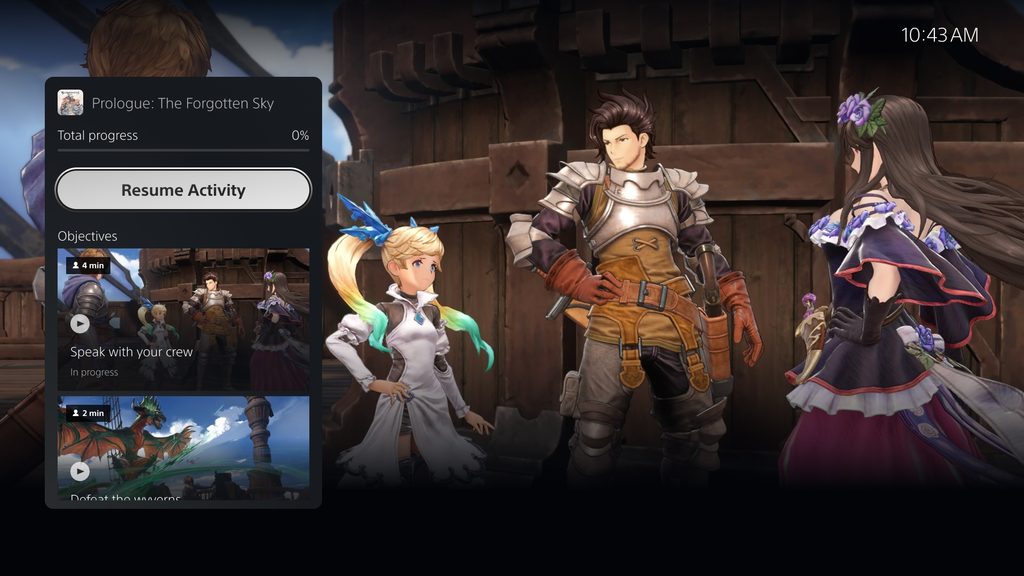
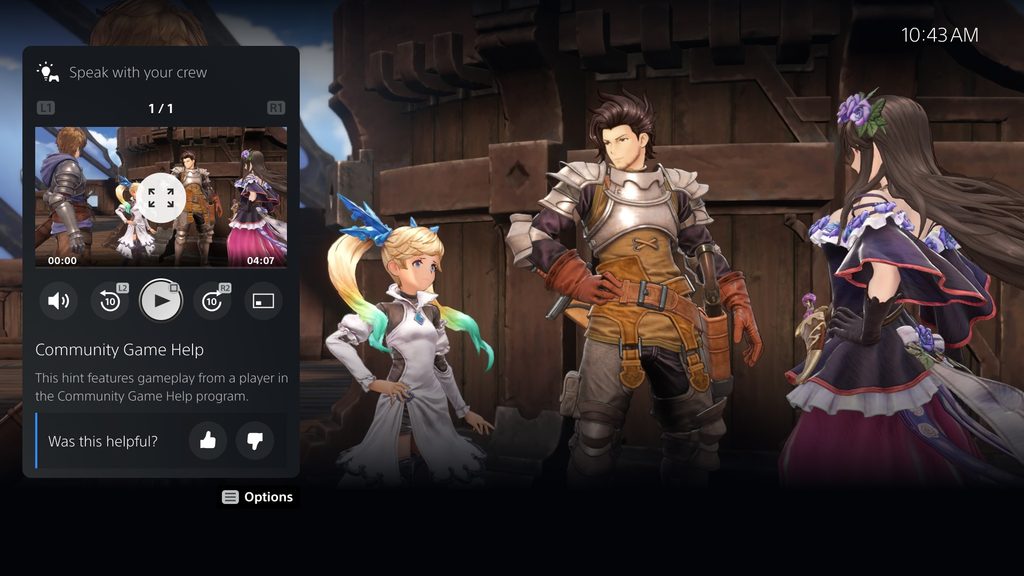
Game Help is currently available on PlayStation App, so you can also use your mobile device to access these hints without taking space on your game screen.
How to contribute to Community Game Help
If you enjoy sharing your gaming expertise with others and are willing to contribute to Community Game Help, you can participate by opting in from the Settings menu.* You can also opt out any time, which will remove all of your published videos from Community Game Help. These settings will become available within the next few months, so please stay tuned for more information.- Go to [Captures & Broadcasts] >[Captures] > [Auto Captures] > [Community Game Help], then select [Participate] to opt in to the program.
- You can also select the monthly capture limit to control how many videos you will allow to be captured from your gameplay per month.
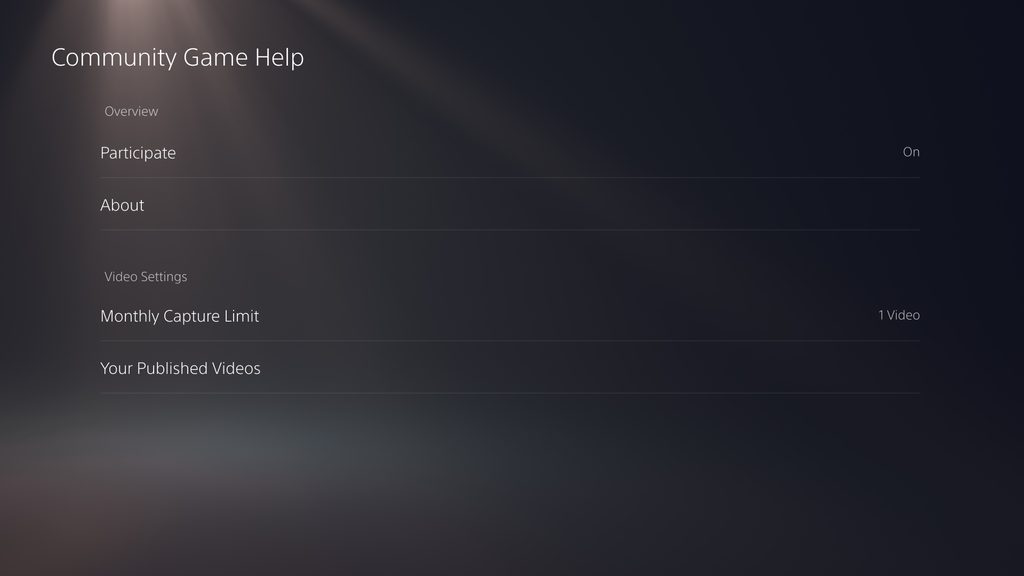
Once you turn on the settings, your PS5 will automatically capture a video when you complete a certain activity in a game. Then, it will be reviewed by a moderator, and if approved, your video will be published as a Game Help hint for PlayStation players to watch, learn from, and rate. Your videos will be removed from the PS5 console once they are uploaded to our servers, so it will not impact your console storage.
When your video is published, you will receive a system notification on your PS5 console.

This process will be done automatically, so you don’t need to edit or upload your clips for submission. Only your raw game footage will be uploaded, so images and audio from your webcam, microphone, or party chat audio will not be shared with the moderator or the community. Depending on the game you’re playing, your video may include online IDs or chat messages that are shown on your game screen.
You can check your published videos from the settings menu and remove them at any time.

Community Game Help will start to become available in select games later this year, and our goal is to expand it to as many titles as possible in the future.
Thank you to everyone for helping us improve gaming experiences for the PlayStation community. Please stay tuned for more details as we get closer to the launch.
We hope to see many players participate in Community Game Help and share their amazing gameplay feats!
Last edited by a moderator: