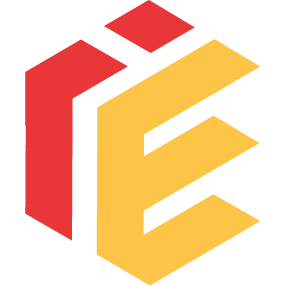Why do some of this site's UI elements look like 4:3 media stretched to 16:9?
When you scroll down in a thread, you're greeted by two circles on the bottom right corner of your browser screen, one to navigate to the top of the screen, another to the bottom. They are both horizontally stretched like 4:3 content is in order to fill a 16:9 screen.

Additionally, any time a YouTube video is embedded on this website, it's like the thumbnail was intended for a 4:3 aspect ratio with letterboxing, but then stretched to fit a 16:9 space with the top and bottom still squished due to the letterboxing intended to make it fit a 4:3 space. Example:
makes this site's design a bit amateurish, no?
When you scroll down in a thread, you're greeted by two circles on the bottom right corner of your browser screen, one to navigate to the top of the screen, another to the bottom. They are both horizontally stretched like 4:3 content is in order to fill a 16:9 screen.

Additionally, any time a YouTube video is embedded on this website, it's like the thumbnail was intended for a 4:3 aspect ratio with letterboxing, but then stretched to fit a 16:9 space with the top and bottom still squished due to the letterboxing intended to make it fit a 4:3 space. Example:
makes this site's design a bit amateurish, no?