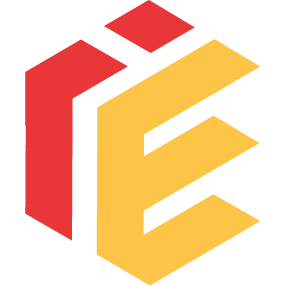Anyone have enough experience with ddr5 or know about if lower CL's are worth the premium price over higher CL and similar MHz speeds for real world gaming performances ? I'm deciding between these two sets of RAM and their respective price / performance:
Which one would you go for? I know the Corsair set will probably perform better but is it worth the almost 50% premium in price?
CPU is I7 13700kf and it's a Lenovo Intel Z790 based chipset mobo.
CL32 DDR5 6400 @ 144.99 CAD

 www.newegg.ca
www.newegg.ca
Vs
CL38 DDR5 6000 @ 99.99 CAD

 www.newegg.ca
www.newegg.ca
Which one would you go for? I know the Corsair set will probably perform better but is it worth the almost 50% premium in price?
CPU is I7 13700kf and it's a Lenovo Intel Z790 based chipset mobo.
CL32 DDR5 6400 @ 144.99 CAD

CORSAIR Vengeance 32GB (2 x 16GB) 288-Pin PC RAM DDR5 6400 (PC5 51200) Desktop Memory Model CMK32GX5M2B6400C32 - Newegg.com
Buy CORSAIR Vengeance 32GB (2 x 16GB) 288-Pin PC RAM DDR5 6400 (PC5 51200) Desktop Memory Model CMK32GX5M2B6400C32 with fast shipping and top-rated customer service. Once you know, you Newegg!
Vs
CL38 DDR5 6000 @ 99.99 CAD

Team T-Force Vulcan 32GB (2 x 16GB) 288-Pin PC RAM DDR5 6000 (PC5 48000) Desktop Memory Model FLBD532G6000HC38ADC01 - Newegg.com
Buy Team T-Force Vulcan 32GB (2 x 16GB) 288-Pin PC RAM DDR5 6000 (PC5 48000) Desktop Memory Model FLBD532G6000HC38ADC01 with fast shipping and top-rated customer service. Once you know, you Newegg!
Last edited: