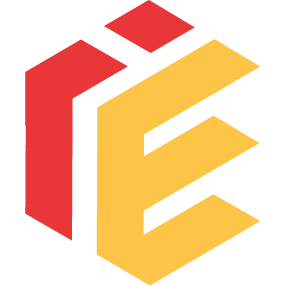Intel’s new Core i9-14900KS arrives today for $699 with boosts up to 6.2GHz
- Thread starter John Elden Ring
- Start date
You are using an out of date browser. It may not display this or other websites correctly.
You should upgrade or use an alternative browser.
You should upgrade or use an alternative browser.
Why? It's not harming it, also even if your framerate is fluctuating the HZ dynamically adjusting with the framerate gives you visual imperceptibllility as to the fact its taking place.I don't want my GPU working at 100% most of the time, I don't want excessive fluctuating framerate and I don't care if the game is running above a certain target FPS.
All you're accomplishing is adding unnecessary input response to your games.
It's not imperceptible to have a game fluctuating wildly. If it's imperceptible as you say then why would I was resources on needless frames?Why? It's not harming it, also even if your framerate is fluctuating the HZ dynamically adjusting with the framerate gives you visual imperceptibllility as to the fact its taking place.
All you're accomplishing is adding unnecessary input response to your games.
So you can't notice a wild variation in frame rate but you can notice the variation in input lag? Sure...
It is with freesync and gsync which is the entire point, this isn't some newfangled thing lol. Thems the brakes.It's not imperceptible to have a game fluctuating wildly. If it's imperceptible as you say then why would I was resources on needless frames?
Needless frames, again you're not understanding that with increased framerate you get less control latency...
No it is not. You just don't get stutter from repeated frames or tearing but the frame you are at still matters.It is with freesync and gsync which is the entire point
Capping at 100% gpu utilization sometimes can cause problems with some games which cause stutter, framepacing issues, or a spike in input lag. But most modern gpus already account for this and won't go to 100%Why? It's not harming it, also even if your framerate is fluctuating the HZ dynamically adjusting with the framerate gives you visual imperceptibllility as to the fact its taking place.
All you're accomplishing is adding unnecessary input response to your games.
Tell that to Helldivers 2 on release that would crash if 100% GPU utilization was reached. Probably a Linux only bug tho.Capping at 100% gpu utilization sometimes can cause problems with some games which cause stutter, framepacing issues, or a spike in input lag. But most modern gpus already account for this and won't go to 100%
My cap is mostly so I don't get those jarring spikes of framerate fluctuation when you look to the sky or to the floor etc, I feel like I get the best of both worlds, stability from my frame cap and freesync when it fails to reach that target.
It's not that simple, stutter and tearing are what makes framedrops largely perceptible to the human eye. You can go from 90 to 50 FPS with synchronization and vice versa and not at all notice the fluctuation.No it is not. You just don't get stutter from repeated frames or tearing but the frame you are at still matters.
What you attribute to perceptible loss or gain in frames is not the increase or decrease, it's the interruption in motion.
So if it doesn't matter why do you care so much? I sure don't.It's not that simple, stutter and tearing are what makes framedrops largely perceptible to the human eye. You can go from 90 to 50 FPS with synchronization and vice versa and not at all notice the fluctuation.
What you attribute to perceptible loss or gain in frames is not the increase or decrease, it's the interruption in motion.
I don't 'care', I just hate seeing people throwing away beneficial aspects of the platform they are using.So if it doesn't matter why do you care so much? I sure don't.
Keep hating all you want, a frame rate cap bellow your monitor refresh rate is great if you want less fluctuation and a smaller difference between your lows and your average.I don't 'care', I just hate seeing people throwing away beneficial aspects of the platform they are using.
I would agree with and only with a monitor without adaptive sync.Keep hating all you want, a frame rate cap bellow your monitor refresh rate is great if you want less fluctuation and a smaller difference between your lows and your average.
That makes absolutely no sense, without fressync capping your frame rate would be a terrible choice. At best you could have success capping it at exactly half of your maximum refresh rate, otherwise you would be subjecting yourself to guaranteed judder.I would agree with and only with a monitor without adaptive sync.
With freesync you can cap at any arbitrary frame rate you want as long as it falls within your freesync range without having to worry about judder or tearing.
Excuse me while I go play FFXVII Rebirth with VRR capped at 60fps.
Last edited:
That's just not true, there is definitely a perceptible loss in smoothness if the frame pacing varies by more than ~3-4ms. The tearing makes it a lot more distracting, but even with freesync on I can tell when 120fps dips to below 90. The degree of annoyance just increases the lower the framerate. Like a 20fps drop at 120 is whatever, barely perceptible and easily ignored. A 20fps drop at 60 is borderline nauseatingIt's not that simple, stutter and tearing are what makes framedrops largely perceptible to the human eye. You can go from 90 to 50 FPS with synchronization and vice versa and not at all notice the fluctuation.
What you attribute to perceptible loss or gain in frames is not the increase or decrease, it's the interruption in motion.