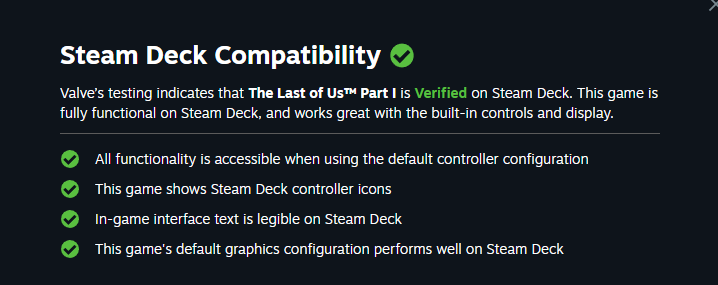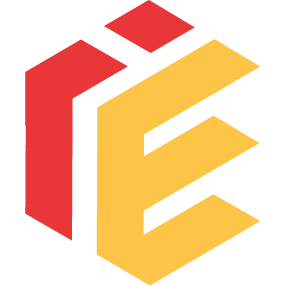A patch for The Last of Us Part I is now live. This update primarily focuses on performance improvements, Steam Deck performance, various crashes, and more.
Alongside this patch, The Last of Us Part I is now Steam Deck Verified. You will find the latest patch notes for Steam Deck below.
Downloading this patch will trigger a full shader rebuild.
- Optimizations to improve global CPU and GPU performance throughout the game
- Overall improvements to texture and environment loading
- Improved shader compilations times
- Fixed a crash that could occur after changing custom controller settings
- Fixed a crash that could occur in Photo Mode when saving images in 4K
- Fixed a crash that could occur when playing on Ultra graphics preset with DLSS enabled
- Fixed a crash that could occur when using a mouse with a high DPI
- Fixed a crash that could occur when entering Options > Graphics
- Fixed multiple crashes affecting players with Intel GPUs
- Fixed an issue where players could lose the ability to aim or shoot immediately after exiting menus
- Fixed an issue where the Flashlight tutorial would not leave the screen if ignored
- Fixed an issue where exiting Photo Mode could cause the player to throw an equipped item
- Fixed issues where players could see outside the game world in some locations
- Addressed issues where screen tearing could still occur with V-Sync enabled
- Fixed an audio issue that could occur when using a USB audio device alongside Spatial Audio Plug-Ins
- Added support for players using third-party audio drivers
- Fixed an issue where changing graphics presets (Options > Graphics > Graphics Presets) in-game would not save
- Fixed an issue where the Speedrun timer could roll back after a crash or when quitting to desktop
- Fixed an issue where scrollable menu descriptions could not be navigated with a mouse scroll wheel
- Updated the QTE button UI to correctly display when using Xbox controllers
- Corrected several in-game, menu, and text-to-speech translation errors
- GPU Performance HUD more accurately displays usage when launched, CPU Performance HUD now more accurate
- Corrected an issue where the Aiming Mirror settings did not affect motion sensor aiming
- Fixed an issue where settings would not Reset to Defaults if players had any of the menu drop downs still open
- Fixed an issue so that scrolling in Photo Mode does not affect the in-game camera
- Fixed an issue where the game could reset a user’s Monitor setting when launching the game
- Fixed an issue where the shader loading could be shown as complete before it actually was
- Fixed an issue with Corsair and Logitech device LEDs turning off on start-up
- Display settings are now saved per device and not shared through cloud saves
- [The Suburbs] Fixed a crash that could occur in the sniper fight
- [The Suburbs] Fixed an issue where Sam would appear wet during a cinematic in a dry area
- Added a new Very Low graphics preset (Options > Graphics > Graphics Presets)
- Added a new AI Quality setting in the graphics menu (Options > Graphics)
- Added a new Dynamic Lights Quality setting in the graphics menu (Options > Graphics)
AMD
- Fixed an issue where the game could crash while shaders were building on AMD hardware
- Fixed an issue where FPS could be impacted while enabling the GPU Usage monitor (Options > HUD > GPU Usage)
Epic Games Store
- Fixed a crash that could occur when quitting to the main menu
- Fixed an issue where vibrations did not work for some players
Steam
- Fixed a crash affecting players missing a Steam user folder
Steam Deck
- Overall improvements to performance while playing on Steam Deck
- Addressed a memory leak issue that could cause crashes
- Fixed an issue where certain button prompts would be misaligned
- Fixed an issue where changing (Options > Graphics > Graphics Preset) could trigger an intense lighting effect
- Fixed an issue where in-game HUD did not match Steam Deck Performance Overlay FPS value
- Fixed a crash that could occur during loading screens
- Effects Density now defaults to Very Low instead of Low
- [Lakeside Resort] Fixed a crash that could occur at the start of a cutscene
- [Pittsburgh] Fixed a crash that could occur at certain checkpoints
- [The Outskirts] Fixed an issue where locked FPS could make it difficult to move pushable objects
We at Naughty Dog and our partners at Iron Galaxy are closely watching player reports to support future