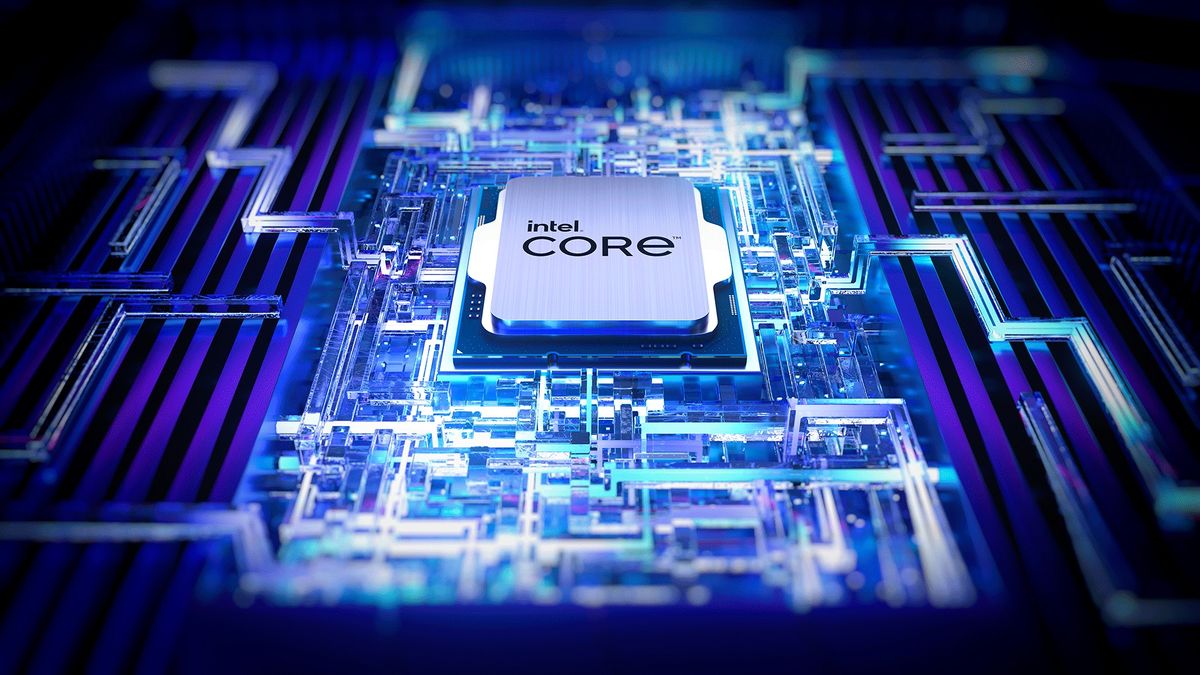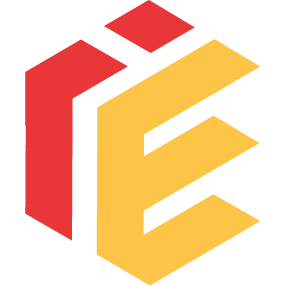Following extensive investigation of the Intel® Core™ 13th and 14th Gen desktop processor Vmin Shift Instability issue, Intel can now confirm the root cause diagnosis for the issue. This post will cover Intel’s understanding of the root cause, as well as additional mitigations and next steps for Intel® Core™ 13th and 14th Gen desktop users.
Vmin Shift Instability Root Cause
Intel® has localized the Vmin Shift Instability issue to a clock tree circuit within the IA core which is particularly vulnerable to reliability aging under elevated voltage and temperature. Intel has observed these conditions can lead to a duty cycle shift of the clocks and observed system instability.
Intel® has identified four (4) operating scenarios that can lead to Vmin shift in affected processors:
- Motherboard power delivery settings exceeding Intel power guidance.
a. Mitigation: Intel® Default Settings recommendations for Intel® Core™ 13th and 14th Gen desktop processors.
- eTVB Microcode algorithm which was allowing Intel® Core™ 13th and 14th Gen i9 desktop processors to operate at higher performance states even at high temperatures.
a. Mitigation: microcode 0x125 (June 2024) addresses eTVB algorithm issue.
- Microcode SVID algorithm requesting high voltages at a frequency and duration which can cause Vmin shift.
a. Mitigation: microcode 0x129 (August 2024) addresses high voltages requested by the processor.
- Microcode and BIOS code requesting elevated core voltages which can cause Vmin shift especially during periods of idle and/or light activity.
a. Mitigation: Intel® is releasing microcode 0x12B, which encompasses 0x125 and 0x129 microcode updates, and addresses elevated voltage requests by the processor during idle and/or light activity periods.
Regarding the 0x12B update, Intel® is working with its partners to roll out the relevant BIOS update to the public.
Intel’s internal testing comparing 0x12B microcode to 0x125 microcode – on Intel® Core™ i9-14900K with DDR5 5200MT/s memory1 - indicates performance impact is within run-to-run variation (ie. Cinebench* R23, Speedometer*, WebXPRT4*, Crossmark*). For gaming workloads on Intel® Core™ i9-14900K with DDR5 5600MT/s memory2, performance is also within run-to-run variation (ie. Shadow of the Tomb Raider*, Cyberpunk* 2077, Hitman 3: Dartmoor*, Total War: Warhammer III – Mirrors of Madness*). However, system performance is dependent on configuration and several other factors.
Intel® reaffirms that both Intel® Core™ 13th and 14th Gen mobile processors and future client product families – including the codename Lunar Lake and Arrow Lake families - are unaffected by the Vmin Shift Instability issue. We appreciate our customers’ patience throughout the investigation, as well as our partners’ support in the analysis and relevant mitigations.
Next Steps
For all Intel® Core™ 13th/14th Gen desktop processor users: the 0x12B microcode update must be loaded via BIOS update and has been distributed to system and motherboard manufacturers to incorporate into their BIOS. Intel is working with its partners to encourage timely validation and rollout of the BIOS update for systems currently in service. This process may take several weeks.