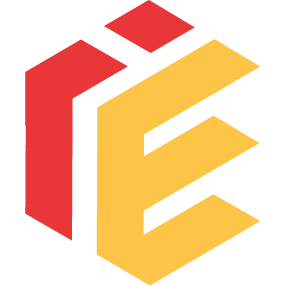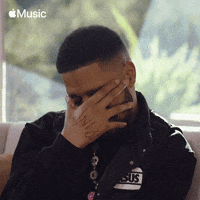D
Deleted member 13
Guest
All,
I will continue to make my analysis threads here for all the enthusiasts and those that want to learn a bit more about 3D graphics. Hopefully @brainchild will help me with some of this thread.
First up is taking a look at the editor mode and getting some stats on how our rendering is doing and how Nanite is performing. I don't know Lumen or Nanite in depth, but I will learn as this thread unfolds. Hopefully I can explain things as simple as can be but being a little technical at the same time.
Here are the following specs for my computer:
AMD 3950X Ryzen
RTX 3090 w/24G VRAM
64G DDR4 RAM
EVO 970 2T SSD
Our first video:
A few things to note here: Take a look at the stats on your right.
1) Total RAM Usage to run this demo is around 9-10G. Very light.
2) Total VRAM Usage to run this demo on graphics card is between 14-15G.
3) I wanted to get some metrics at the Nanite streaming and sure enough, they had it in their profiler. Check out the number of stream requests from Nanite: between 9k to 25k streaming requests. Nanite works by streaming in higher res geometry dependent on camera distance. In this demo, we can see that pointing the camera at various instances of the geometry in the scene makes more or less requests. Looking straight up at the sky yields nearly 40 requests (which is expected).
4) Overall performance: 60FPS
This demo is just to get a feel for how it is performing. My intention is to critique this demo. I want to know what makes it tick and understand what it's doing and also how to push the graphics card to the limits.
*NOTE:*
The desktop resolution is native 4k
* At first glance, I thought the fidelity of the PS5 demo was sharper, but after looking at the video closely, I can verify that the detail is the same.
* I have not shown a video of actually "playing" the demo yet. We will get to that next.
Questions, comments?
I will continue to make my analysis threads here for all the enthusiasts and those that want to learn a bit more about 3D graphics. Hopefully @brainchild will help me with some of this thread.
First up is taking a look at the editor mode and getting some stats on how our rendering is doing and how Nanite is performing. I don't know Lumen or Nanite in depth, but I will learn as this thread unfolds. Hopefully I can explain things as simple as can be but being a little technical at the same time.
Here are the following specs for my computer:
AMD 3950X Ryzen
RTX 3090 w/24G VRAM
64G DDR4 RAM
EVO 970 2T SSD
Our first video:
A few things to note here: Take a look at the stats on your right.
1) Total RAM Usage to run this demo is around 9-10G. Very light.
2) Total VRAM Usage to run this demo on graphics card is between 14-15G.
3) I wanted to get some metrics at the Nanite streaming and sure enough, they had it in their profiler. Check out the number of stream requests from Nanite: between 9k to 25k streaming requests. Nanite works by streaming in higher res geometry dependent on camera distance. In this demo, we can see that pointing the camera at various instances of the geometry in the scene makes more or less requests. Looking straight up at the sky yields nearly 40 requests (which is expected).
4) Overall performance: 60FPS
This demo is just to get a feel for how it is performing. My intention is to critique this demo. I want to know what makes it tick and understand what it's doing and also how to push the graphics card to the limits.
*NOTE:*
The desktop resolution is native 4k
* At first glance, I thought the fidelity of the PS5 demo was sharper, but after looking at the video closely, I can verify that the detail is the same.
* I have not shown a video of actually "playing" the demo yet. We will get to that next.
Questions, comments?