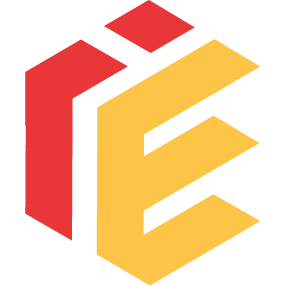I bought two Earbuds I'm excited for.After watching the reviews this thing is stuck in the solid "wait for sale/don't buy" category. Sony didn't really address any of the issues I have with remote play. If at some point they solve it, I'll get one. Now just gotta wait for reviews on the headsets.
Playstation portal review thread and |OT| "The power is now in your hands" |UP| Accolades Trailer.
- Thread starter Gamernyc78
- Start date
You are using an out of date browser. It may not display this or other websites correctly.
You should upgrade or use an alternative browser.
You should upgrade or use an alternative browser.
Just catching up. Any connection time measurements? How do you use multiple accounts?
Edit : 82ms lag, not good enough for mp imho
Lag test on PS Remote Play and PS Portal
PS5
I have been conducting some tests to check on latency on Remote Play to understand whether the PS Portal is a superior experience for remote play.
In my tests, the PS Portal performed better than the best remote play experience I can currently achieve, and has nearly identical response time than when using a Dual Sense locally over bluetooth.
The benchmark for the tests is how long it takes for Astro to start the throw a punch animation in Astro's Playroom when the Square button is pressed. These are the results:
FRAMES:
12/120fps locally with Dual Sense over bluetooth (no remote play benchmark)
21-24/120fps Remote Play on a 6 year old iPad (on screen buttons)
3-4/30fps Remote Play on my decent phone (on screen buttons)
2-3/24fps PS Portal (
TIME:
DualSense about 100ms delay
iPad about 187.5ms
Phone about 116.66ms delay
PS Portal about 104ms delay
ADDITIONAL INFO: Ping from my computer to the my router is on average 1ms, speed test to the internet is 15ms ping, 72Mbps download and 18Mps upload to the optimal sever according to speedtest.net.
To test this better I'd want video segments of someone playing Asto's playroom on the PS Portal showing Astro throw a punch such that the exact frame when Square button is first pressed is visible and the first frame of Astro's punch animation is visible.
Lag test on PS Remote Play and PS Portal
PS5

I have been conducting some tests to check on latency on Remote Play to understand whether the PS Portal is a superior experience for remote play.
In my tests, the PS Portal performed better than the best remote play experience I can currently achieve, and has nearly identical response time than when using a Dual Sense locally over bluetooth.
The benchmark for the tests is how long it takes for Astro to start the throw a punch animation in Astro's Playroom when the Square button is pressed. These are the results:
FRAMES:
12/120fps locally with Dual Sense over bluetooth (no remote play benchmark)
21-24/120fps Remote Play on a 6 year old iPad (on screen buttons)
3-4/30fps Remote Play on my decent phone (on screen buttons)
2-3/24fps PS Portal (at 2:47)
TIME:
DualSense about 100ms delay
iPad about 187.5ms
Phone about 116.66ms delay
PS Portal about 104ms delay
ADDITIONAL INFO: Ping from my computer to the my router is on average 1ms, speed test to the internet is 15ms ping, 72Mbps download and 18Mps upload to the optimal sever according to speedtest.net.
To test this better I'd want video segments of someone playing Asto's playroom on the PS Portal showing Astro throw a punch such that the exact frame when Square button is first pressed is visible and the first frame of Astro's punch animation is visible.
100ms Dualsense lag? He ain’t on game mode.
I got the +82ms from this video….basic test of GT7 clock counter. Difference between TV and Portal….
All in all, it’s going to be a pass for me. Surprising as I was sure to go for it till seeing this.
Idk I play COD mp on a laptop from work via remote play about 100 miles away at my girls house and I can still place top three and although with mp the lag will be noticeable I still found it surprising and good. Portal cannot be worse than tht and single player games must be great.100ms Dualsense lag? He ain’t on game mode.
I got the +82ms from this video….basic test of GT7 clock counter. Difference between TV and Portal….
All in all, it’s going to be a pass for me. Surprising as I was sure to go for it till seeing this.
It’s all down to personal tolerance. I play on the tv primarily, anything after feels like molasses on COD for me.Idk I play COD mp on a laptop from work via remote play about 100 miles away at my girls house and I can still place top three and although with mp the lag will be noticeable I still found it surprising and good. Portal cannot be worse than tht and single player games must be great.
With the D-Link WiFi 6 router I was using as an access point connected to a 2010 AirPort Extreme running as the router, Remote Play on my MacBook Pro was very solid, with occasional issues. Granted, I have heard Windows laptops are pretty hit-or-miss for WiFi Remote Play, but my 2010 HP EliteBook 6850p managed pretty well.Idk I play COD mp on a laptop from work via remote play about 100 miles away at my girls house and I can still place top three and although with mp the lag will be noticeable I still found it surprising and good. Portal cannot be worse than tht and single player games must be great.
With the Actiontec router my ISP provided, for all practical purposes, Remote Play didn't work.
With the Asus WiFi 6 router I just got (the Gundam one, I forget the model number), it is rock-solid.
I mostly play single-player games and JRPGS via Remote Play, and on PS4 to Vita Remote Play I played a lot of Diablo 3 with no issues using just the AirPort Extreme as router and WiFi point.
I would like to buy one but I want more real world feedback. My primary use would be hotels over WiFi.
Hotel WiFi is universally shitty. You'd probably have better luck on a 5G phone hotspot, which I have done before and worked tremendously on the Vita. The Portal has more robust WiFi support, so I can't see it failing to be an improvement.I would like to buy one but I want more real world feedback. My primary use would be hotels over WiFi.
I work for Hilton Corporation (corporate headquarters) and we have a premium option which we allocate more bandwidth to via AT&T fiber. I have used it successfully for many things but never streaming a game.Hotel WiFi is universally shitty. You'd probably have better luck on a 5G phone hotspot, which I have done before and worked tremendously on the Vita. The Portal has more robust WiFi support, so I can't see it failing to be an improvement.
I do get hotspot on my plan with Verizon so I would be happy to see how real world experiences are before I dive in. I want it entirely for single player games so I’m not worried about pings or packets for the most part.
If hotel needs a login prompt that redirects you to a website and code via a web browser your fucked bcus portal has no web browser and it won't let you login in that way unless you use your phone to access hotel wifi and then Hotspot your phone to portal. Ppl online mentioned this.I would like to buy one but I want more real world feedback. My primary use would be hotels over WiFi.
Ah yes we require a landing page to login. I forgot about that.If hotel needs a login prompt that redirects you to a website and code via a web browser your fucked bcus portal has no web browser and it won't let you login in that way unless you use your phone to access hotel wifi and then Hotspot your phone to portal. Ppl online mentioned this.
yeah tbh the latency kills it, 100ms is not good. It should be <60ms especially in-house on the same network. While 100ms is still playable it's not that enjoyable except on bullshit games and i'm not gonna spend $200 on a peripheral that I'll only play bullshit games on. The other issue is video compression and macroblocking, fucking sucks when your connection drops and it starts looking like shit (also remote play sometimes just doesn't recover from a lag spike).
I want fond of it at first, but I'm def gonna get one over the Xmas and stock will be better by then hopefully.
If you're staying in hotels a lot, I think treat yourself to a Steam Deck. Even if latency/bandwidth is good in the hotel, you run the risk of PS5 getting in a state you can't recover from remotely. Deck is gonna be solid anywhere. And you can do PS5 remote play on it.I would like to buy one but I want more real world feedback. My primary use would be hotels over WiFi.
i wouldn't. remote play requires a really good connection to be usable.I would like to buy one but I want more real world feedback. My primary use would be hotels over WiFi.
Lag test on PS Remote Play and PS Portal
PS5

I have been conducting some tests to check on latency on Remote Play to understand whether the PS Portal is a superior experience for remote play.
In my tests, the PS Portal performed better than the best remote play experience I can currently achieve, and has nearly identical response time than when using a Dual Sense locally over bluetooth.
The benchmark for the tests is how long it takes for Astro to start the throw a punch animation in Astro's Playroom when the Square button is pressed. These are the results:
FRAMES:
12/120fps locally with Dual Sense over bluetooth (no remote play benchmark)
21-24/120fps Remote Play on a 6 year old iPad (on screen buttons)
3-4/30fps Remote Play on my decent phone (on screen buttons)
2-3/24fps PS Portal (at 2:47)
TIME:
DualSense about 100ms delay
iPad about 187.5ms
Phone about 116.66ms delay
PS Portal about 104ms delay
ADDITIONAL INFO: Ping from my computer to the my router is on average 1ms, speed test to the internet is 15ms ping, 72Mbps download and 18Mps upload to the optimal sever according to speedtest.net.
To test this better I'd want video segments of someone playing Asto's playroom on the PS Portal showing Astro throw a punch such that the exact frame when Square button is first pressed is visible and the first frame of Astro's punch animation is visible.
Interesting numbers, seems that no great internet connection (has 72Mbps download and 18Mps upload) is required to have an optimal remote play experience. We should see which type of wifi these iPads and iPhone have, probably it's an older wifi type than the PS Portal one and that is the reason of the difference. I saw in another review they had better input lag remote playing in an iPhone (I assume the latest one using wifi6, a wifi6 router and a more modern display with less display lag.
It's hard to believe that PS Portal would achieve almost the same latency than a Dual Sense connected to a PS5.
And I assume he wasn't using game mode on his tv, or was using and old or not great/high end tv, or was using a game with awful input lag, because 100ms would be very good for Remote Play, but for a PS5 game on a tv using a DualSense isn't an optimal experience.
Last edited:
I actually really want this. I'm waiting a little though to see if they add "streaming" capability. I currently remote play via my work laptop and just plug in my DualSense.Interesting numbers, seems that no great internet connection (has 72Mbps download and 18Mps upload) is required to have an optimal remote play experience. We should see which type of wifi these iPads and iPhone have, probably it's an older wifi type than the PS Portal one and that is the reason of the difference. I saw in another review they had better input lag remote playing in an iPhone (I assume the latest one using wifi6, a wifi6 router and a more modern display with less display lag.
It's hard to believe that PS Portal would achieve almost the same latency than a Dual Sense connected to a PS5.
And I assume he wasn't using game mode on his tv, or was using and old or not great/high end tv, or was using a game with awful input lag, because 100ms would be very good for Remote Play, but for a PS5 game on a tv using a DualSense isn't an optimal experience.
This review sold me on it! It looks beautiful! And seems to work great as intended.